Remote support is a service that allows a technician to take control of your computer remotely in order to resolve a problem or assist you in using software.
First, download the TeamViewerQS (TeamViewer Quick Support) software corresponding to your operating system.
Once the download is complete, run the downloaded program. No installation is required for TeamViewerQS, it can be run directly.
When TeamViewer QuickSupport is run, a window opens with a unique ID and temporary password.
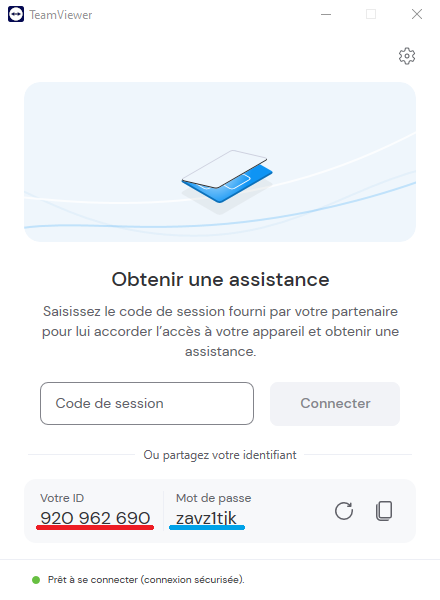
Provide us with the ID and password which are displayed as in the previous screenshot. This information is essential for establishing the connection. (Underlined in red on the screenshot, the ID. Underlined in Blue, the password. They should be communicated to your KaFix technician.)
Once the connection is established, you can see what your technician is doing on your computer. You can also interact with it using your keyboard and mouse.
The generated temporary password is valid only during the current session and will change with each new session. We cannot therefore take control of your computer without your consent or your presence.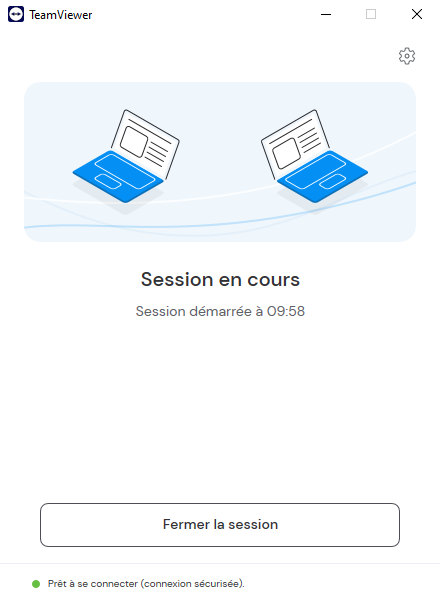
During the session, you can end the connection at any time by closing the TeamViewer QuickSupport window or by clicking "Close session" if you wish to regain control.
Once the session ends, TeamViewerQS will automatically close and the temporary password will no longer be valid.